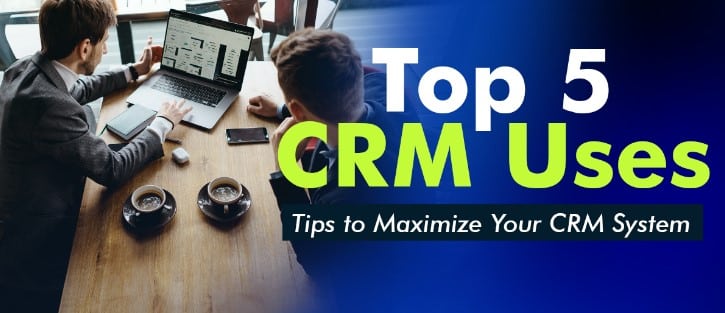
Maximizing Your CRM Potential: Tips for Better Data Management – Customer Relationship Management (CRM) systems are powerful tools that help businesses manage customer interactions and data. However, simply having a CRM system in place is not enough to realize its full potential. To maximize the benefits of a CRM system, proper data management is essential. In this article, we’ll discuss some tips for better data management that can help you unlock the full potential of your CRM system.
Table of Contents
- Introduction
- Understanding CRM Data Management
- Tip #1: Define Your Data Fields
- Tip #2: Regularly Clean Your Data
- Tip #3: Set Up Data Validation Rules
- Tip #4: Utilize Data Segmentation
- Tip #5: Keep Your Data Accessible
- Tip #6: Train Your Team on Data Management
- Tip #7: Monitor Your Data for Accuracy
- Tip #8: Integrate Your CRM with Other Systems
- Tip #9: Ensure Data Security and Privacy
- Conclusion
- FAQs
Introduction
CRM systems are an integral part of modern businesses, providing valuable insights into customer behavior and preferences. However, a CRM system is only as good as the data it contains. Poor data management practices can result in inaccurate, incomplete, or inconsistent data, rendering a CRM system ineffective. In this article, we’ll discuss some tips for better CRM data management that can help you harness the full potential of your CRM system.
Understanding CRM Data Management
CRM data management involves the process of collecting, storing, organizing, and maintaining customer data within a CRM system. It is a critical aspect of CRM usage, as it ensures that the data within the system is accurate, up-to-date, and usable. Effective data management practices can help businesses make informed decisions, improve customer engagement, and increase revenue.
1 Define Your Data Fields
One of the essential aspects of CRM data management is defining the data fields that are necessary for your business. These fields may include customer contact information, purchase history, demographic data, and more. By defining your data fields, you can ensure that your team is collecting the right data and avoid cluttering the system with unnecessary information.
2 Regularly Clean Your Data
Data cleaning involves the process of identifying and removing inaccurate, incomplete, or irrelevant data from the CRM system. Regular data cleaning can improve the accuracy of the data and prevent data duplication. It is recommended that you set up a regular data cleaning schedule to ensure that your CRM data remains accurate and up-to-date.
3 Set Up Data Validation Rules
Data validation rules help to ensure that the data entered into the CRM system meets specific criteria. For example, you can set up a validation rule to ensure that the email addresses entered into the system are in the correct format. This helps to maintain the quality of the data and prevent errors.
4 Utilize Data Segmentation
Data segmentation involves dividing your customer data into smaller groups based on specific criteria. This can include customer demographics, buying behavior, and more. By segmenting your data, you can create targeted marketing campaigns and improve customer engagement.
5 Keep Your Data Accessible
Accessibility is an essential aspect of CRM data management. You need to ensure that your team can access the data they need quickly and easily. Consider setting up a user-friendly interface that allows your team to view and update customer data seamlessly.
6 Train Your Team on Data Management
Effective data management requires the cooperation and involvement of the entire team. Consider providing training sessions to your team on proper data management practices. This can include data entry best practices, data cleaning techniques, and more.
7 Monitor Your Data for Accuracy
Regularly monitoring your data is crucial to ensuring its accuracy and completeness. Consider setting up automated data monitoring processes to alert you to any potential errors or discrepancies. This can help you quickly address any issues and maintain the integrity of your data.
8 Integrate Your CRM with Other Systems
Integrating your CRM system with other systems can provide you with a more comprehensive view of your customer data. This can include integrating your CRM with your marketing automation platform, email marketing tools, and more. By integrating your systems, you can streamline your data management processes and improve your overall efficiency.
9 Ensure Data Security and Privacy
Data security and privacy are critical concerns for any business, especially those that collect and store customer data. Ensure that your CRM system meets industry-standard security and privacy protocols and regularly review your security policies to ensure that they remain up-to-date.
Conclusion
Maximizing the potential of your CRM system requires effective data management practices. By following these tips, you can ensure that your data is accurate, up-to-date, and usable. This can help you improve your customer engagement, make informed business decisions, and increase your revenue.
FAQs
- What is CRM data management?
CRM data management involves the process of collecting, storing, organizing, and maintaining customer data within a CRM system.
- Why is effective data management important for CRM?
Effective data management is critical for CRM because it ensures that the data within the system is accurate, up-to-date, and usable. This helps businesses make informed decisions, improve customer engagement, and increase revenue.
- What are some common data management mistakes to avoid?
Common data management mistakes include not defining data fields, failing to clean data regularly, and not training your team on proper data management practices.
- How often should I clean my CRM data?
It is recommended that you set up a regular data cleaning schedule to ensure that your CRM data remains accurate and up-to-date. The frequency of data cleaning will depend on the size and complexity of your data.
- How can I ensure data security and privacy in my CRM system?
Ensure that your CRM system meets industry-standard security and privacy protocols and regularly review your security policies to ensure that they remain up-to-date. Additionally, provide training to your team on proper data security and privacy practices.